Workflow Automation Software: Low-Code Tools That Drive Results
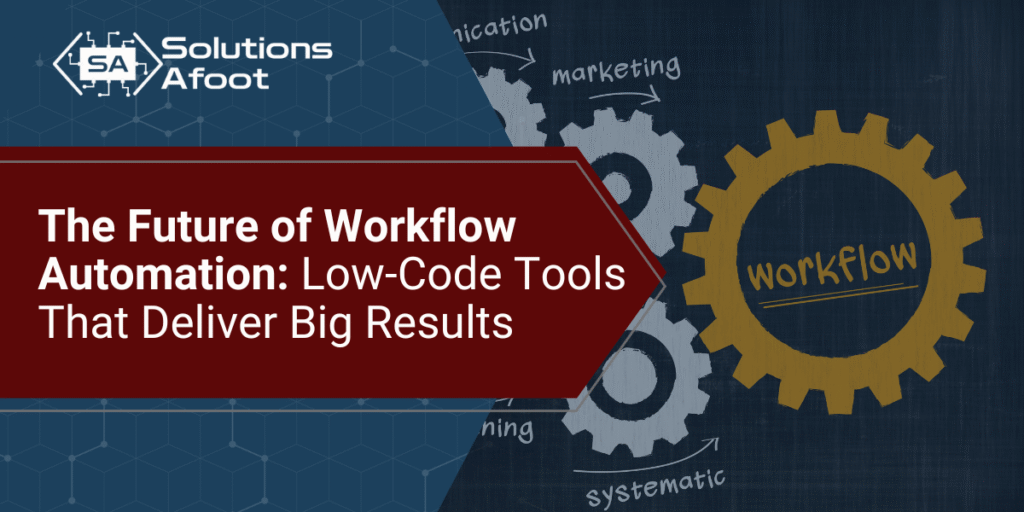
Automation Without Complexity Is Finally Here
In 2025, one thing is clear—manual processes are the enemy of scale. Whether you’re a growing business or a well-established organization, operational inefficiencies are costly. Delays, errors, and disconnected systems can grind productivity to a halt.
For years, achieving workflow automation required expensive enterprise software or full-stack development teams. Not anymore.
Low-code platforms are now making powerful workflow automation software accessible to businesses of all sizes. These tools let you digitize, streamline, and scale internal processes—without writing thousands of lines of code or waiting months for implementation.
This article explores the future of workflow automation, compares no-code vs low-code, and highlights the most impactful low-code tools and strategies you should consider in 2025 and beyond.
1. What Is Workflow Automation (And Why It Matters Now More Than Ever)
Workflow automation is the use of technology to organize, execute, and manage business processes without manual intervention. This can include everything from employee onboarding to invoice approvals, document routing, and service requests.
Today’s businesses face increasing pressure to:
Do more with fewer resources
Eliminate repetitive tasks
Maintain consistent compliance
Increase transparency and accountability
Accelerate response times
By automating routine tasks, organizations free up human capital for strategic work, improve customer satisfaction, and reduce operational bottlenecks.
2. What Makes Low-Code Tools Ideal for Automation
Low-code platforms offer the perfect middle ground between traditional development and rigid off-the-shelf software. They provide visual development environments, prebuilt logic, and database integration—enabling rapid deployment of custom process automation tools.
Benefits of Low-Code for Workflow Automation:
Speed to Launch: Build and deploy apps in weeks, not months
Flexibility: Adapt workflows as business needs evolve
Cost-Effectiveness: Minimize developer hours and IT overhead
Scalability: Start small and grow the app as needed
Ease of Use: Business teams can collaborate directly in development
Security & Compliance: Built-in controls for secure access and audit logging
Explore how Caspio enables secure, scalable low-code app development.
3. No-Code vs Low-Code: What’s the Difference?
These terms are often used interchangeably, but they aren’t identical.
| Feature | No-Code | Low-Code |
|---|---|---|
| Who Builds It | Business users, citizen developers | Business + technical users |
| Flexibility | Limited (template-driven) | Highly customizable |
| Integrations | Often basic | Advanced API and database capabilities |
| Scalability | Limited use cases | Enterprise-ready |
| Custom Logic | Minimal | Extensive via scripting and extensions |
Takeaway: No-code is best for simple apps. Low-code is ideal for custom, scalable automation.
4. Top Use Cases for Low-Code Process Automation
Workflow automation applies to nearly every department. Here are the most impactful ways organizations are using low-code tools to streamline operations:
1. Employee Onboarding
Auto-generate task checklists
Assign equipment and training sessions
Track progress across departments
Capture digital signatures and upload documentation
2. Approval Workflows
Budget and purchasing requests
Time-off approvals
Policy compliance sign-offs
Multi-level routing and SLA enforcement
3. IT & Helpdesk Management
Issue intake and prioritization
Asset provisioning
Escalation handling
Reporting and resolution tracking
4. Customer Service & Case Management
Automate ticket intake and routing
Integrate with CRMs through API’s and Zapier
Auto-escalate high-priority issues
Monitor resolution times
5. Financial Workflow Automation
Invoice generation and approval
Payment scheduling
Financial data review workflows
Integration with accounting systems
5. Features to Look for in Workflow Automation Software
When evaluating workflow automation software built on low-code platforms, focus on:
1. Visual Workflow Designer
Enables drag-and-drop automation logic, condition-based flows, and form customization.
2. Role-Based Access Control
Ensure users only see and interact with data relevant to their roles.
3. Integration Capabilities
Look for REST API support, webhooks, and connectors to popular systems like Salesforce, QuickBooks, or Microsoft 365.
4. Audit Logging
Track every step of a process, which is critical for compliance in regulated industries.
5. Alerts & Notifications
Automated email or in-app alerts for deadlines, approvals, or escalations.
6. Reporting & Analytics
Real-time data visualization tools to monitor process performance and identify bottlenecks.
6. Choosing the Right Low-Code Platform
Not all low-code platforms are built the same. For automation at scale, prioritize platforms that offer:
| Must-Have Feature | Why It Matters |
|---|---|
| Built-in Database | Store and manage workflow data securely |
| Drag-and-Drop Workflow Builder | Accelerate development with visual tools |
| Security & Compliance | HIPAA, SOC 2, GDPR support |
| Scalability | Handle growing users, apps, and integrations |
| Multi-User Portals | Provide different access levels for internal/external users |
Caspio stands out for its ease of use, robust security, and scalability—ideal for businesses implementing process automation across departments.
7. Why Partner With Solutions Afoot
At Solutions Afoot, we specialize in delivering low-code workflow automation solutions for mid-sized companies across industries. We don’t just build tools—we transform how teams operate.
Our expert developers leverage platforms like Caspio to create powerful internal apps for:
HR and onboarding
Procurement and approvals
Compliance workflows
Client portals
Operational dashboards
We follow a proven 5-step process:
Workflow Mapping and Process Discovery
UX Design and Data Modeling
Low-Code App Development
Testing and User Training
Launch and Post-Deployment Support
Learn more about our custom app development services
8. Conclusion: Automate with Confidence in 2025
The future of work is automated—but not impersonal. By leveraging low-code tools to build tailored workflow automation software, businesses can create agile, high-impact apps that save time, improve accuracy, and increase productivity across departments.
2025 will be the year when businesses that automate intelligently outpace those who don’t.
Whether you need to streamline HR, finance, IT, or customer service workflows, low-code gives you the tools to build scalable solutions that fit your exact processes—without the overhead of traditional development.
Ready to Launch Your Workflow Automation Strategy?
Let’s talk about how Solutions Afoot can help you automate the right way with low-code tools. Schedule your free discovery call today
